How to Download
The first thing I wanted to do is that all your purchases could be easily restored if you lose them on your computer. Therefore, I have included a quick but mandatory account registration on my website for you. This includes your email and password to log into your account on the website.
• Without registration, you will not be able to complete your purchase on the site.
• Your email will not be used for email newsletters unless you enable this feature yourself.
To download digital files from your account:
Place your order on the website.
Be sure to register by entering your email and password to enter the site.
Pay for your order using a method convenient for you.
Go to My Account > Downloads after you have paid for the order.
Below are detailed instructions with screenshots:
Select a design and add it to your cart.
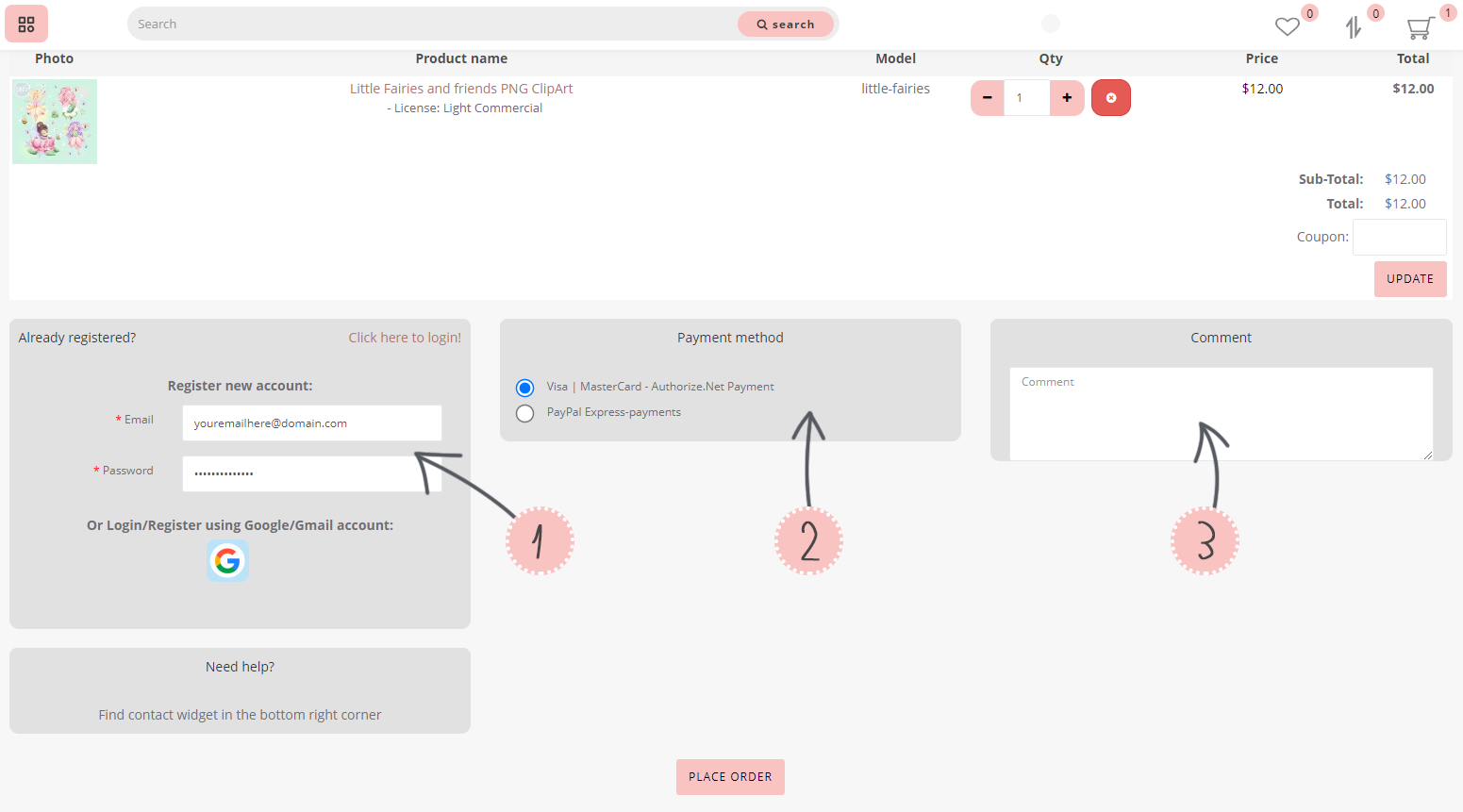
- Add your email and password
- Choose payment method
- Add a comment, if you want to make a some change to design (Extra payment may be requested)
Go to My Account > Downloads after you have paid for the order.
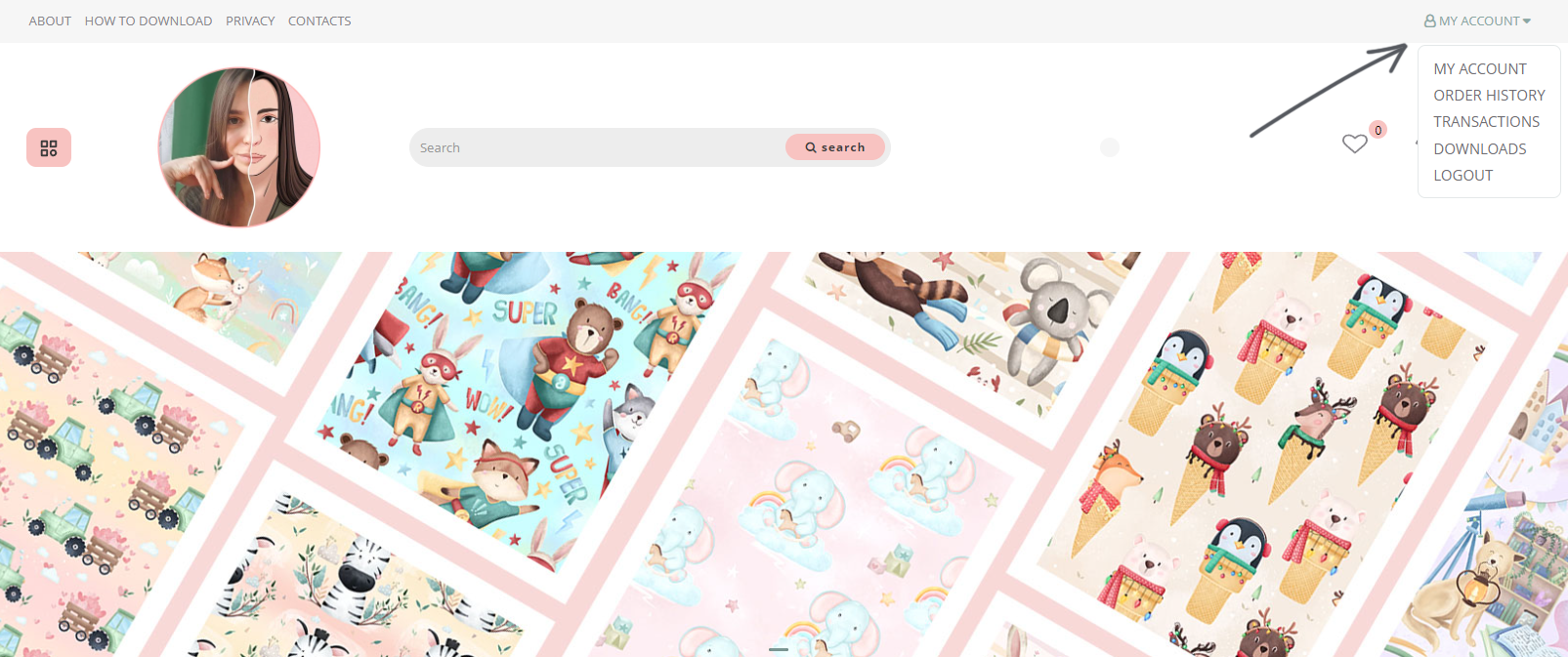
Instruction for web browser
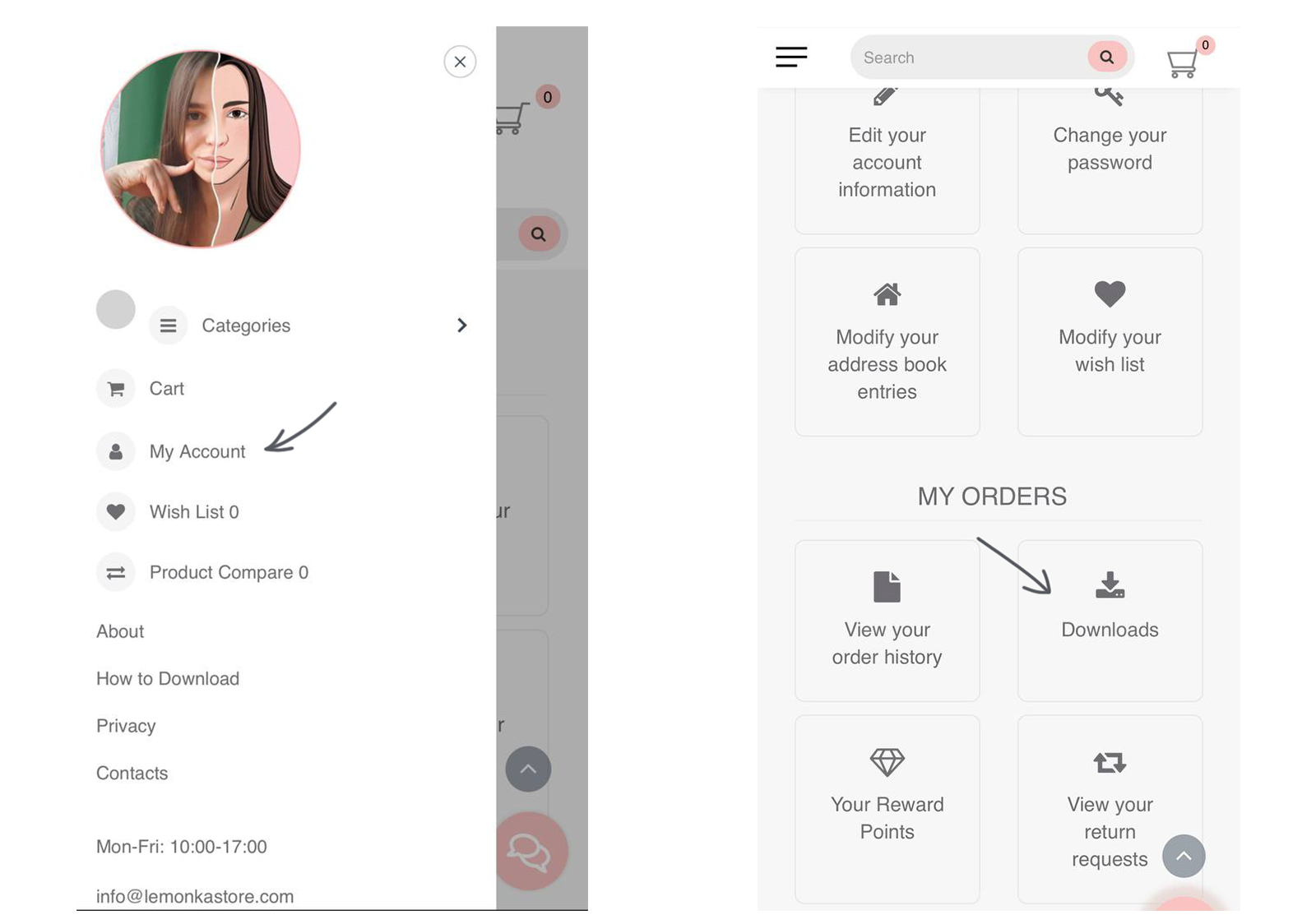
Instruction for mobile browser
There are no limits for when or how many times you can download a file